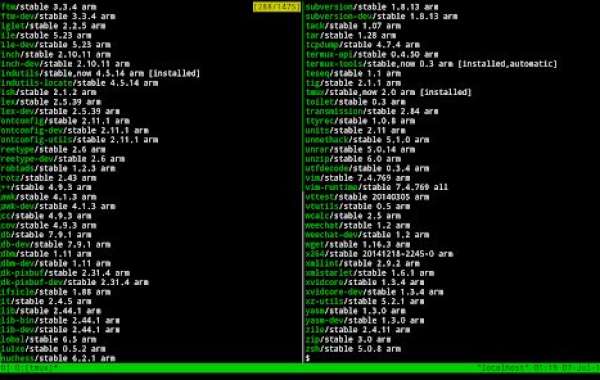Termux is an Android app that gives you a Linux environment right on your phone or tablet. It allows you to access many powerful command line tools without needing a computer. Here are 10 of the best Termux tools that every user should know.
1. Python
This popular programming language works great in Termux. You can write and run Python scripts on Android using just Termux. It comes pre-installed with helpful Python modules like requests and BeautifulSoup for web scraping. Useful for automating tasks on your phone.
2. git
The git tool is used by developers to manage source code. With Termux you can fully access git to control GitHub or GitLab projects remotely right from your phone. It makes it easy to push or pull code changes on the go.
3. nmap
Use nmap in Termux to thoroughly scan networks and servers to see which ports are open and learn about running services. It's one of the most flexible network discovery and security auditing tools around.
4. wget
Download files directly on your Android device through the command line with the handy wget tool in Termux. Great for reliably grabbing files hosted on remote servers or for mirroring websites.
5. rsync
Rsync is a versatile tool used to sync or back up files between directories. In Termux it makes file transfers over SSH quick and simple. Securely copy files between your phone and a remote server.
6. tmux
Tmux is a terminal multiplexer that lets you have multiple command line sessions inside a single Termux session. Great for separating projects, processes, or logs. Keeps everything organized.
7. htop
Thoroughly monitor processes and system resource usage with the interactive htop tool. It gives you a detailed, real-time overview of everything happening across your Android system.
8. openssl
Openssl enables you to fully manage SSL certificates and encryption keys directly in Termux. Useful for creating secure, encrypted connections right from your mobile device.
9. youtube-dl
Quickly and conveniently download videos from YouTube, Twitter, Facebook, Vimeo, and over 1000 other streaming sites with this versatile Termux package. Great for saving media.
Related Article - Termux Commands List.
10. lolcat
Lolcat isn't the most practical tool but it sure is fun - it takes terminal output and turns it into rainbow colored text with animation effects. A must try for spicing up the command line.
There you have it - 10 powerful Termux tools to boost your productivity and expand what you can do with Android. Give these tools a try to see the full capabilities of Termux.